My Design Process
September 11, 2017





One of my favorite aspects of my job is that I get the opportunity to do design work on occasion. So far, I have produced a print ad, some Snapchat filters, and a few web banners. I love creating, designing and making, so these projects really resonated with me.
I have a [loose] process that I like to follow when working on a design process, and I figured I might as well share it. For demonstrations purposes, I will include images showing the process I used for a logo I quickly made for my hometown.
Without further ado, here is my process:
- The first thing I do is brainstorm/mindmap to get my ideas out of my head. It is really easy to go all in on your first idea and not explore some of the more interesting things that can happen if you take some time to actually think. I usually like to do the brainstorming on paper rather than on a computer. The idea is to explode all of your ideas onto the page as quickly as possible, and I can do that more quickly on paper.
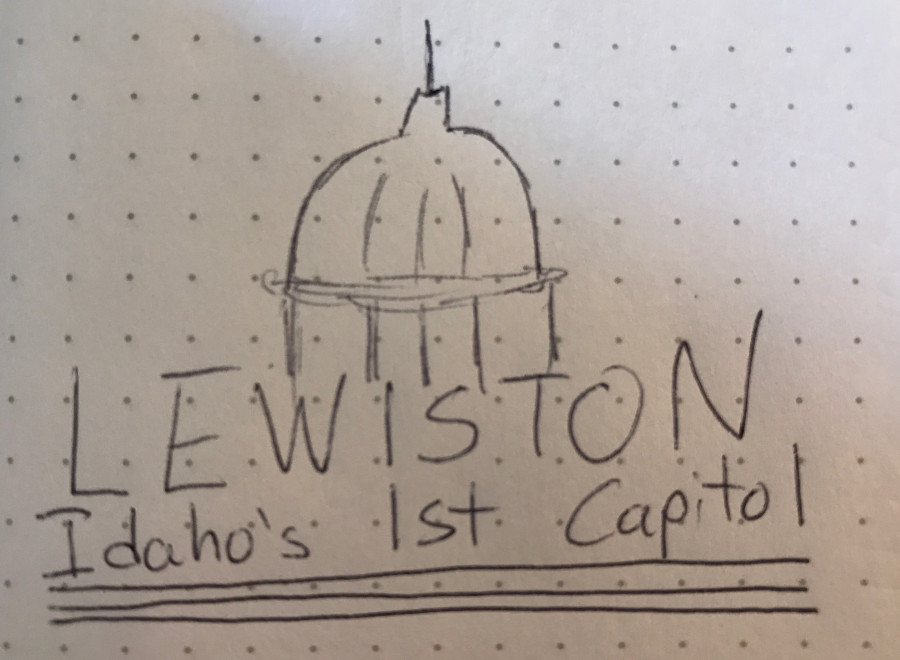
- The next step is to settle on one or two ideas and start surfing the web for inspiration. I will find a few things that are in the vein of what I want to do and explore how I can riff off of those to make something that is my own. [Note: I’m not copying- I am looking for inspiration. The end product should not just be a copy of things someone else has already done.]

- Now those first two steps are pretty standard, but this is where things might get a little different. I start mocking up my design in Adobe Illustrator. The thing here is that with every change I make, I duplicate the design and then work on the duplicate. This means that I can always go back to a previous version and try different routes that may lead to a completely different end product. Sometimes you come to a crossroads where you might think you are done, or you could keep designing in one or multiple directions. Rather than having to pick, you can do them all. Design in both directions and have the version that might be done. What is great about designing on a computer is that it is easy to try many versions of an idea.
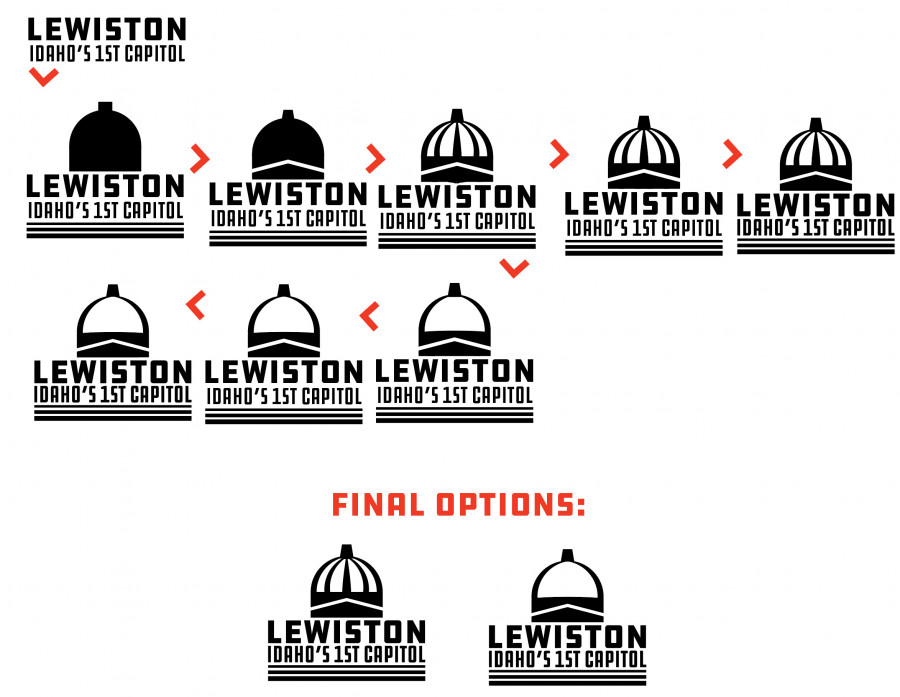
- Once I have a few finalized options, I will bring them into their own file, clean them up for presentation and decide which ones I really like. Often you will be tempted to present a ton of options. The problem with this is whoever the decision-maker is will almost always select the one you actually don’t like that much. The key to avoiding this is to not present the designs you don’t like that much. Never show bad work as an option, because people will pick it- it’s like karma for designers or something.
So, that’s my process boiled down to the main points. The big ideas that I try to remember is to actually THINK to ITERATE and NOT TO SHOW WORK YOU AREN’T PROUD OF. If you really want to dive into process check out Aaron Draplin, he is my design Idol, and I borrow a lot of his methodology.

Posted By:

Comments